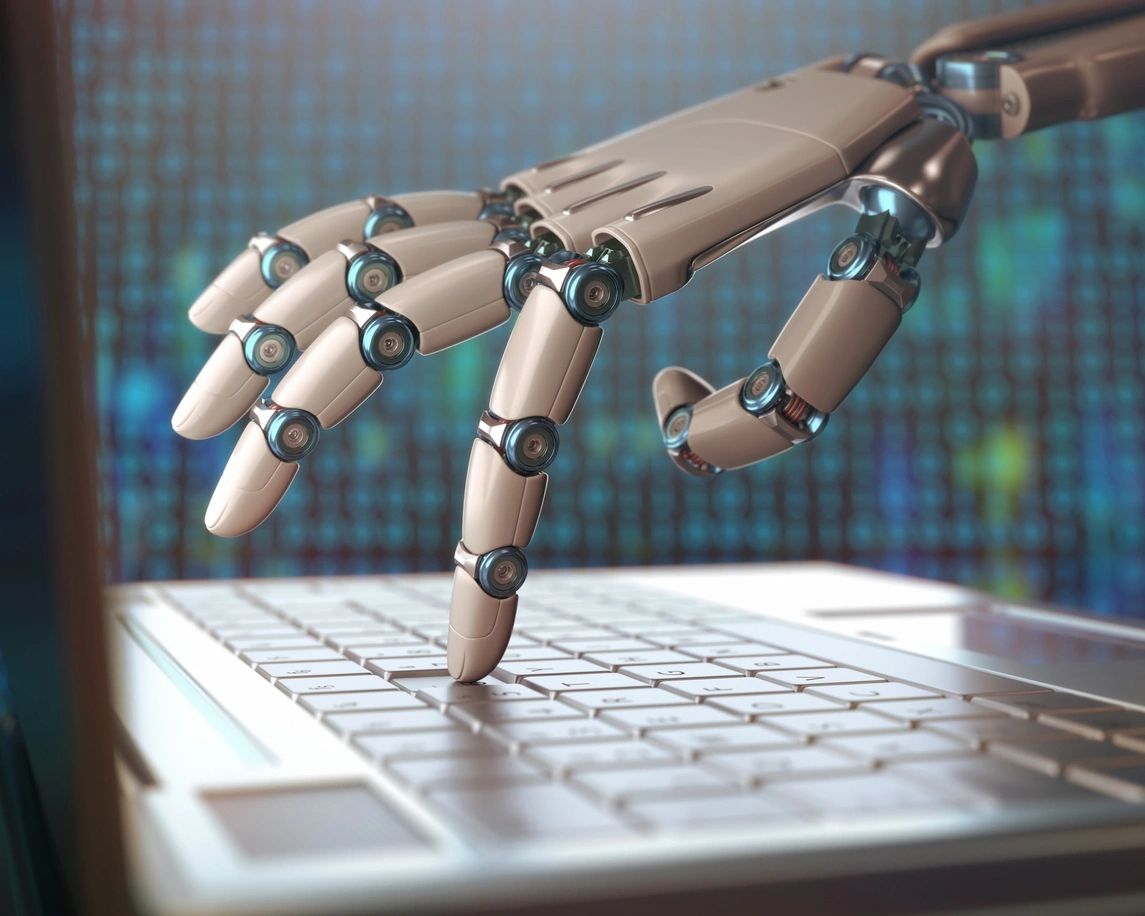If you are doing development or admin work in ServiceNow, there is one item that I cannot recommend enough: Xplore: Developer Toolkit
Xplore allows developers and admins to simplify work when testing scripts by giving them a few tools to use. All it takes is installing the update set to the environment and you are all set.
I do not recommend having this installed on Production instances as this tool should be used strictly for development and testing.
Once you have the Xplore update set installed on your instance, you will notice a Glasses icon now appears on the top of your bar.
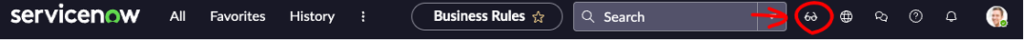
If you click the Glasses icon, it will open a new tab.
On this new tab you will have a range of features including:
- Ability to run a server or client side script
- Scope selection for your script
- Output section to see output of your scripts (such as when you use gs.info)
- Access to previously ran scripts
- Easy access to Logs
- Regex builder
- Table Hierarchy to see all related tables to the table entered
Keep an eye out as we will be uploading a video with a deeper rundown of setup and usage!